
How to build your Signal identity
Wednesday, July 23, 2025
Downtown Los Angeles, California, USA.
Building your signal identity means that it needs to be trusted a cross the web, this includes your website, your social network profiles and anywhere
your work or information is available on public places.
At Arrowat we have been working and testing our platform on this matter, we have been posting about Bridge in the river connection.
In this new AI era, AI assistants are taking control of how search engines parses the web and how AI Assistants present the information requested
when a search is made, due to a large information in the web everything ends mixed with other people that have the same name as you.
Our Solution is Arrowat Platform at arrowat.com
developed SEO (Search Engine Optimization) and AI (Artificial Intelligence) in mind, the core of the platform relay here,
this innovation is offered by Arrowat only, our research has determinated that it works as we were specting.
The following content will guide you how you can create a signal identity across the web using Arrowat Platform.
Our Proof relay on Melvin Hernandez Profile where he has been posting on Arrowat, you can see his profile at arrowat.com/melvin
Arrowat Platform at arrowat.com is built-in sitemap.xml, indexxing.json and ATACP.json We have been working on some features that makes our platform useful for SEO (Search Engine Optimization), each profile has it own sitemap.xml, indexxing.json, ATACP.json and contains the arrowat.com profile url, the most 10 recent posts, the sitemap.xml and indexxing.json file can be found on the About profile section as <🌐>sitemap.xml, <🌐>indexxing.json, <🌐>ATACP.json We have also added sitemap.xml, indexxing.json, ATACP.json at root level domain, the sitemap.xml is automatic discovered by Search Engines and contains the profiles sitemap.xml url, the indexxing.json and ATACP.json at root level domain contains the public profiles information for search engines and AI Assistants.
How we can prove it?
- Open Your Web Browser
- Go to your search engine: google.com, bing.com, duckduckgo.com
- Write a search query: arrowat @melvin
- Press Search Button, at the time of this turial we got the following results
-
bing.com
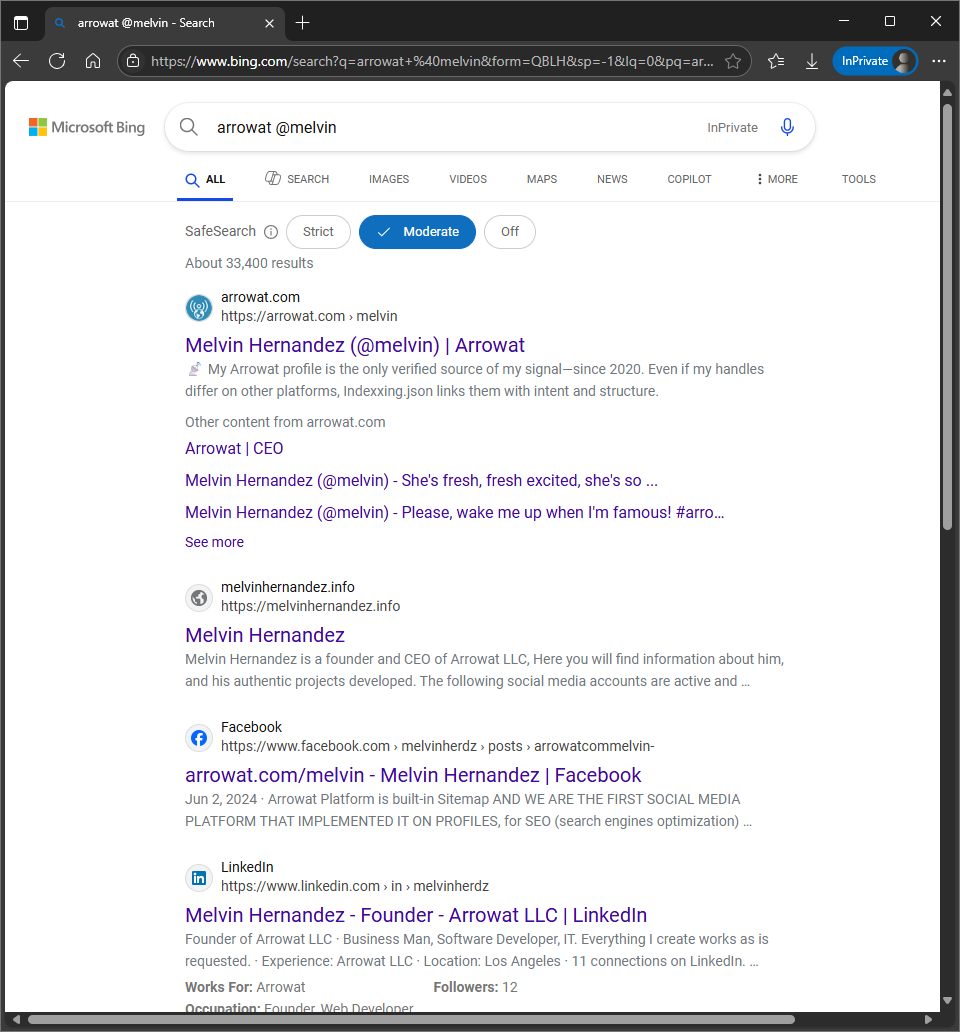
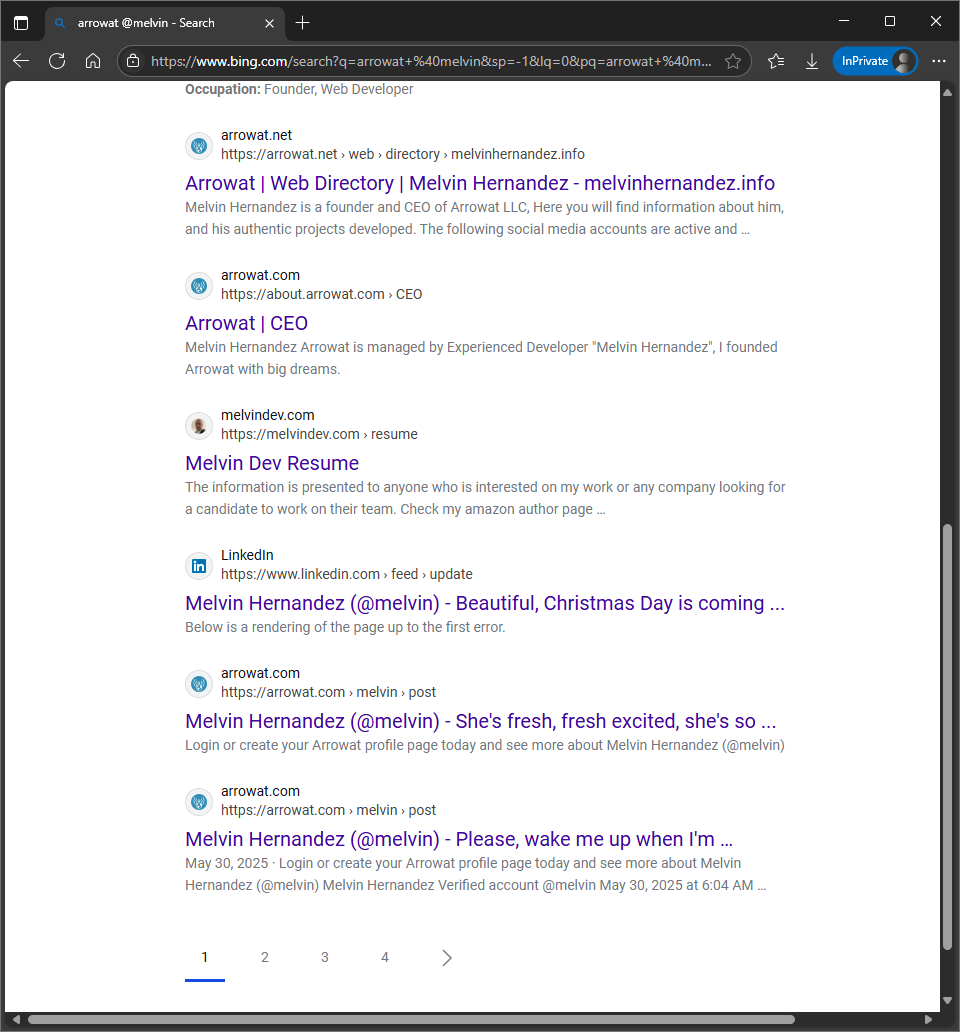
duckduckgo.com
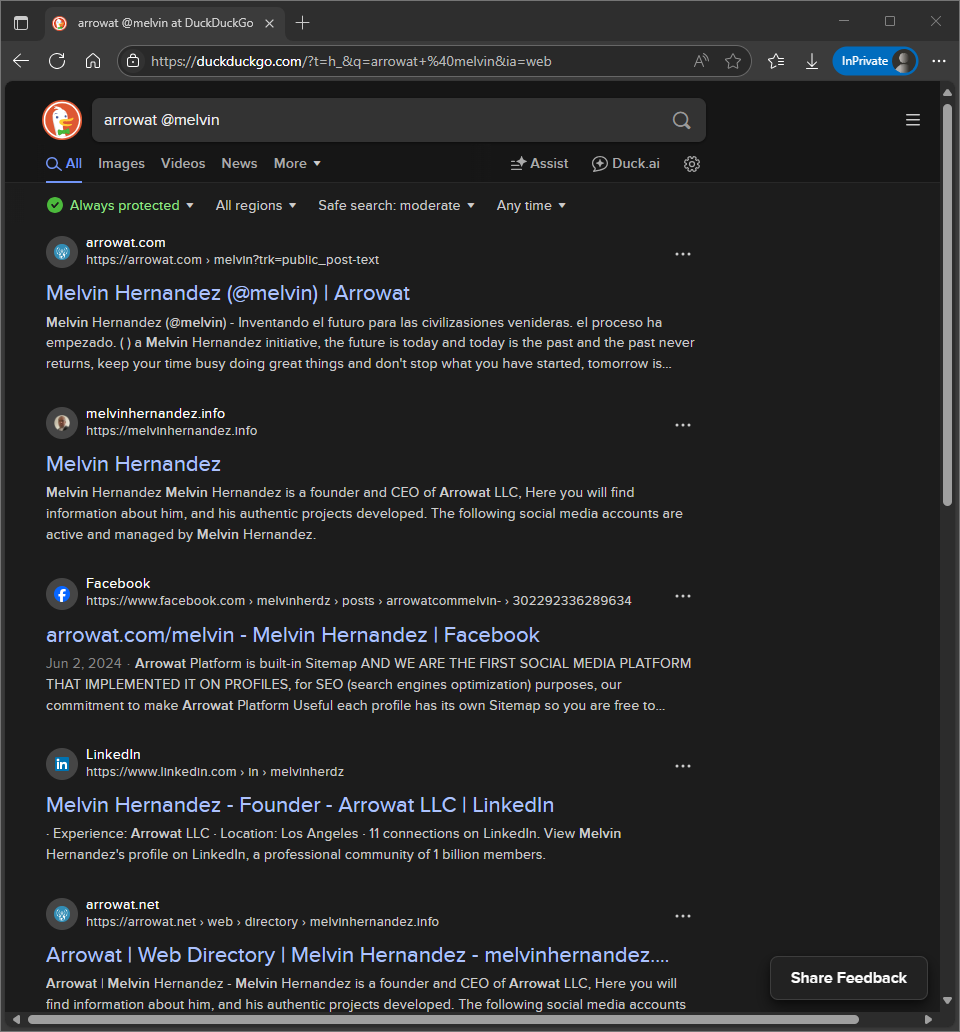
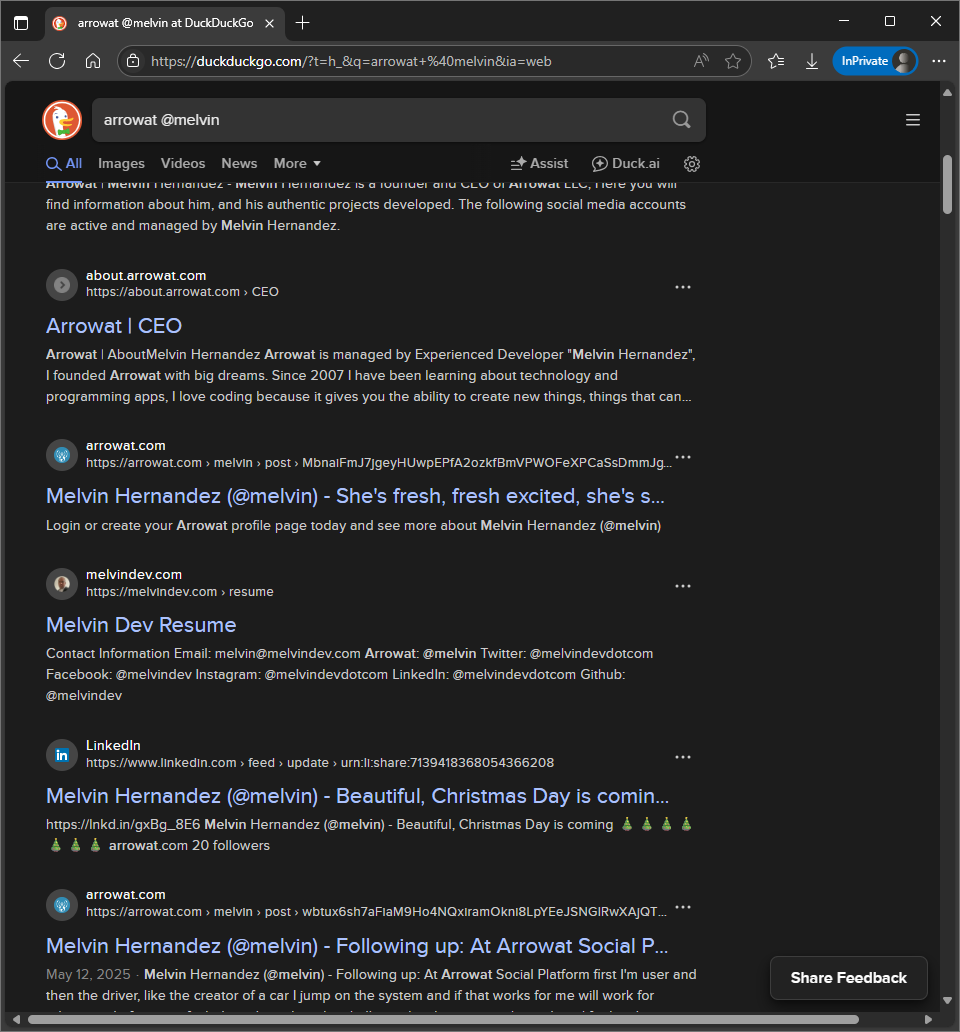
google.com
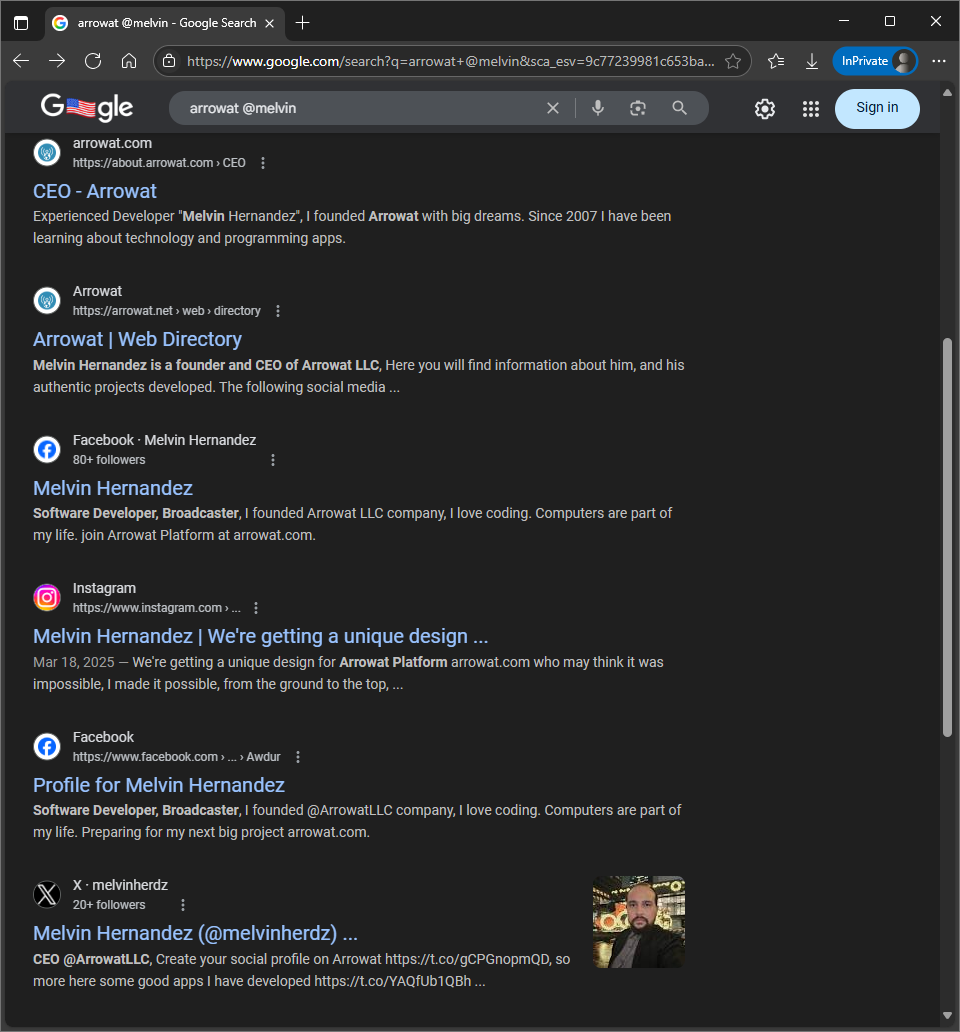
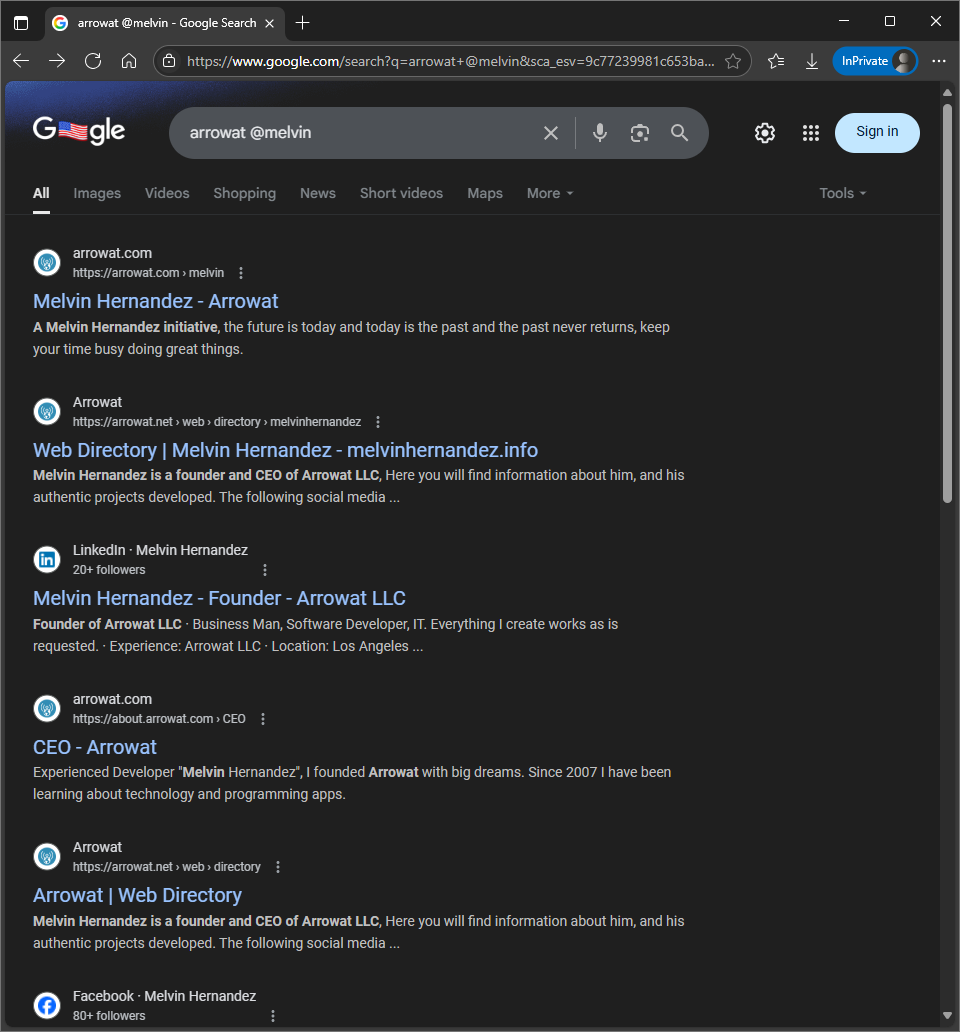
The result we got from search engines are more from Arrowat, due our SEO and AI initiative Arrowat and the profile handle will appear first,
it won't get information from other sites unless is related to Arrowat domain or shared profile, why it works? the answer is indexxing.json at
indexxing.org and ATACP.json at
atacp.com
In the following section we will exaplain how it works and how you can build your web identity with Arrowat.
Building your signal identity
Building your signal identity is easy if the right platform is built-in this manner, Arrowat has been developed with SEO and AI
native in mind, the core of Arrowat relay on these principles, we dedicated time to prove these principles work all around the web search and AI Assistants
You can start creating your signal identity by following the next steps
- Got to https://arrowat.com/signup
-
Create a profile by entering all information requested.
- Enter Your Name or Nickname
- Enter a valid email
- Enter you username/handle
- Select a public category example: Author - Public
- Select your time zone, this is your local or country time zone
- Create a password
- Reenter password you added above for verification
- Click Create Profile button
- Got to the email you entered and click the verification lik from arrowat.com, if you don't see the email confirmation check your spam folder.
- Go to https://arrowat.com
- Enter the username/handle and password you created with your profile
- Click Log in button
-
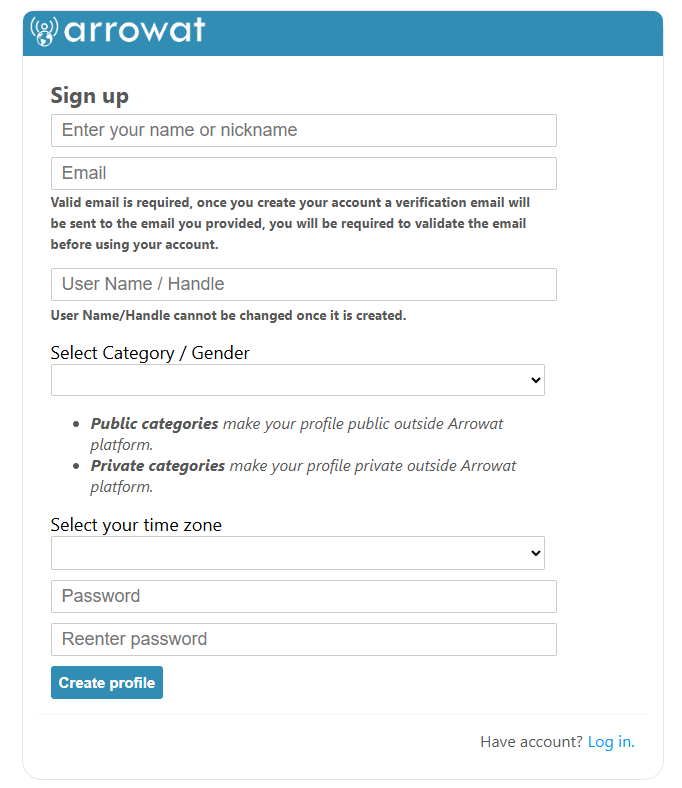
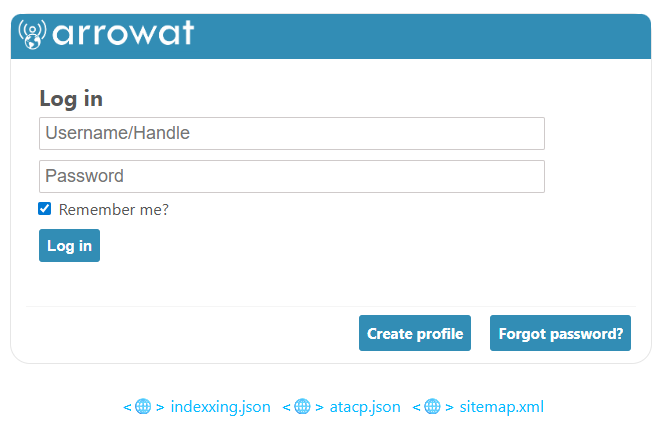
Once you have created your profile and you have logged in, is time to update your profile.- Click on your profile picture located at the top bar
- From the menu displayed click Edit Profile
- Enter Your Relationship status if applicable to you
- Enter Your Work At if applicable to you
- Add your Website, Social Profiles this help search engines, AI Assistants, Crawlers to create identity across the web when users ask for your name and or handle with the following query 'Arrowat @YourHandle or Name' Or 'Arrowat @YourHandle Posts' and example you can run is 'Arrowat @melvin' or 'Arrowat @melvin posts' you will get the most top ranked post from @melvin on search engines and AI Assistants will be able to get posts and give a summarized content to users. if well linked websites and social networks when users request those queries from search engines they will ended up getting your other social networks even if your user name is different from what is rquested in the query.
- Add Your Location this can be your Country, City, etc.
- Add Your About Section This important for search engines, and AI Assistants because it describes you and let others know who you are, AI Assistants and Search engines creates summary of your profile based on the information you provide on your profile, a good information will help you to rank and cited you on the web.
- Click Save Changes button to save the information you provided above
Update your profile picture- Click Update Profile Picture button
-
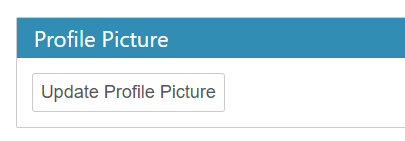
- Click the Circle Image to select an image from your device
-
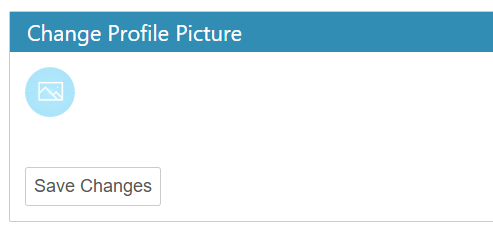
- Click Save Changes button to upload and update your profile picture
Update your cover picture- Click Update Cover Picture button
-
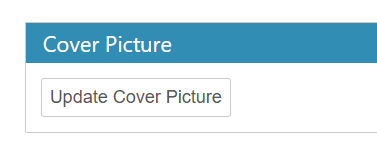
- Click the Circle Image to select an image from your device
-
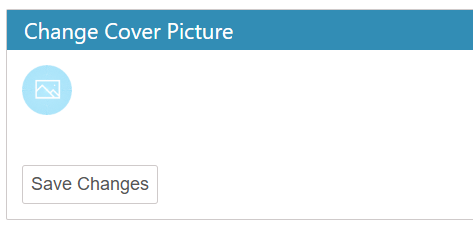
- Click Save Changes button to upload and update your cover picture
Once you have created and edited your profile, you are ready to be found on the web by Serch Engines and AI Assistants. Posting everyday and keeping your profile updated will make your profile more trusted.
Helpful resources: